In this article, you will see some common Q&A information regarding being an admin within TeamSense. If you have any extra questions, don't worry, we can help you out with those as well!
Becoming a TeamSense Admin
Becoming a TeamSense Admin is a very straightforward process, and there are two ways (depending on if you are a current or new customer) to become an admin.
The first method is if you are a new customer and are going through the onboarding process you will be able to set who has admin access right in the beginning. At this stage, once the employees have been imported into TeamSense (if you choose to use that method to import employees, more info on that here), you will be able to choose which employees will be admins. If you choose to manually enter the employees, then we will set you up the admins manually so you have access to the Dashboard to set up your employees within TeamSense.
If you are a current customer, the process is just having a current TeamSense Admin reach out to have you set up as an admin. It's that simple!
The reason these are the two methods is due to security reasons. As such, we can't take a request to become an admin from someone who isn't a current admin already. It is to help protect the employee data within the Dashboard, and security is very important!
Resetting Your Admin Password
Resetting your admin password is a simple process. From the login page, follow the steps below to reset your password.
1. Click on Forgot your password?
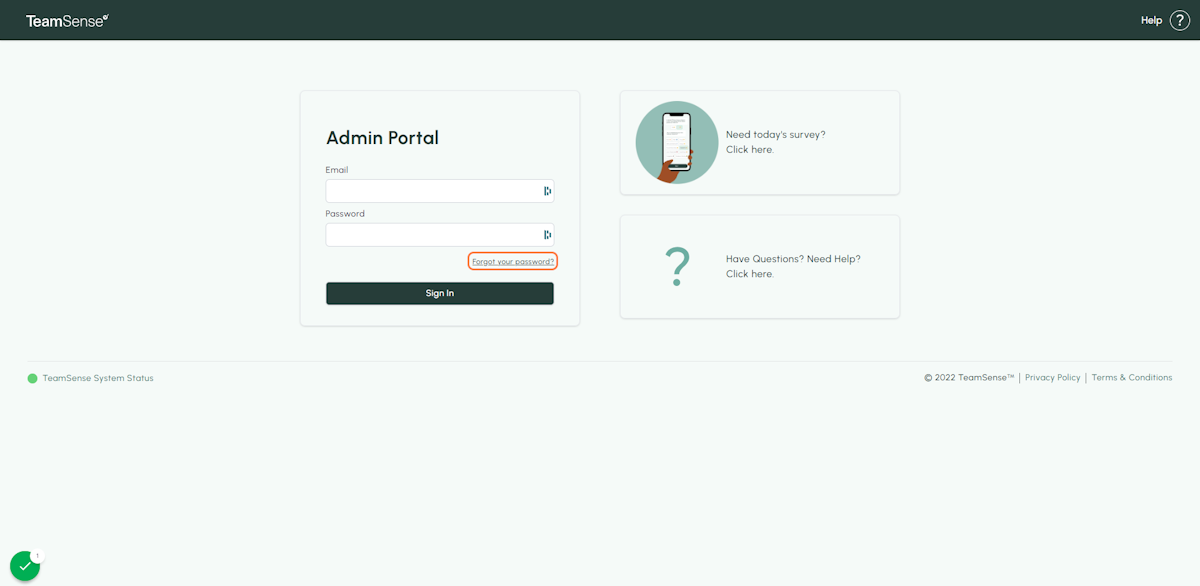
2. Add your email
Once you select Reset Password, an email will be sent to you that will give you the ability to set a new TeamSense password.
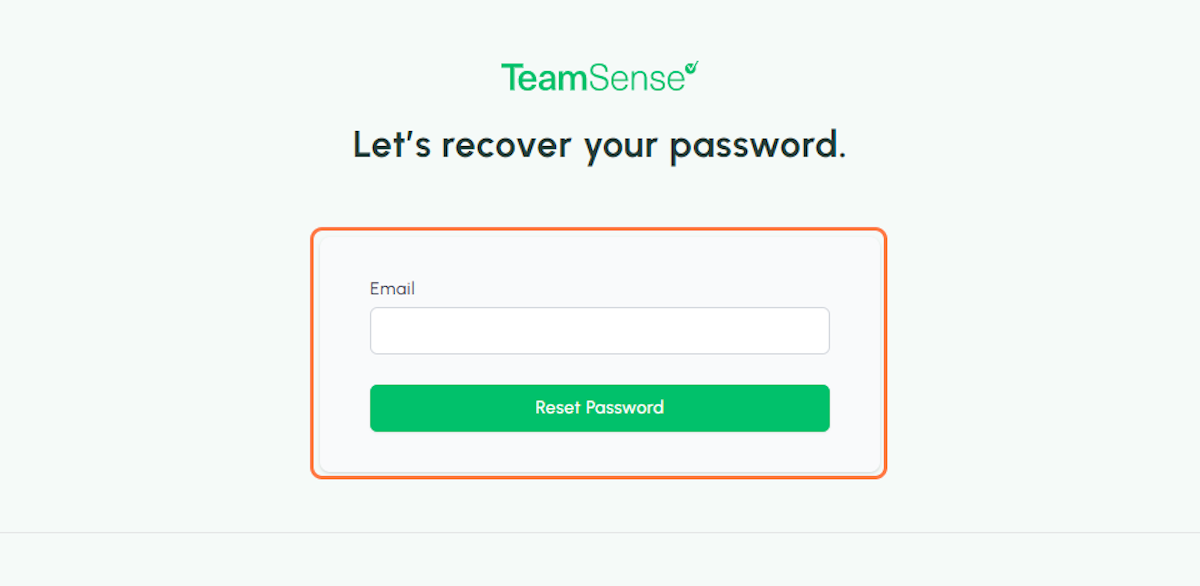
If you have any trouble resetting your password, you can contact the TeamSense Support Team at Support@TeamSense.com.
TeamSense Roles (Admin/Manager/Employee)
Within TeamSense, there are three different roles someone can have: Admin, Manager, and Employee. There are key differences between them, which you can see below.
- Admins:
- have access to the TeamSense Dashboard
- can also be managers (and receive notifications from employees they supervise)
- can make changes to a TeamSense account and to employee information
- can text in keywords to access any forms and the TeamSense Portal
- Managers:
- can receive notification froms employees they supervise
- can text in keywords to access any forms and the TeamSense Portal
- Employees:
- can text in keywords to access any forms and the TeamSense Portal
These roles help protect employee information. If you have any questions about them, please contact our Support Team at Support@TeamSense.com.
💡
Tip: If you have anymore questions regarding being a TeamSense Admin, you can contact our Support Team at Support@TeamSense.com!
