Most organizations use TeamSense to easily collect and manage attendance data, but ultimately use their time & attendance system as their system of record for all employee absences.
This means that the absence data must be transferred from TeamSense to a time & attendance system, which can be done in two ways:
- Automatic syncing via integrations: TeamSense can work with your HR and IT team to build an integration to your time & attendance system - contact us for details if you are interested in pursuing this route!
- Manually entering TeamSense data into your time & attendance system: Some customers choose to manually enter data from TeamSense into their time & attendance system.
Regardless of the approach you choose, you can reflect those changes in TeamSense to easily track which absences have been synced to your Time & Attendance system versus which still need to be synced.
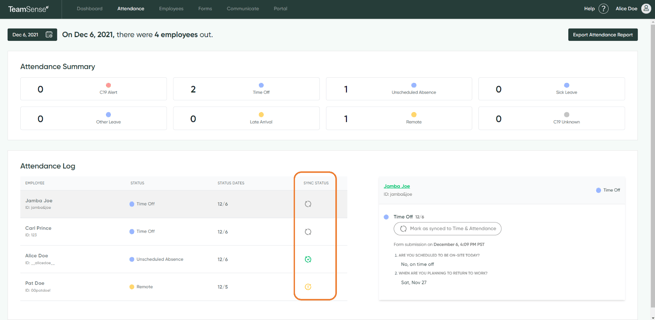
For customers manually transferring absence data from TeamSense
If you are manually entering your absence data into your time & attendance system from TeamSense, the "Sync Status" is a handy way to track whether or not you have already transferred an absence.
When an absence first enters TeamSense, it will default to a gray Sync Status indicator, indicating the new absence has not yet been synced to your time & attendance system. Once you have transferred the data to your time & attendance system, click the button "Mark as synced to Time & Attendance" to indicate the absence has been transferred. The Sync Status indicator will turn green, so you can easily track which absences have been transferred!
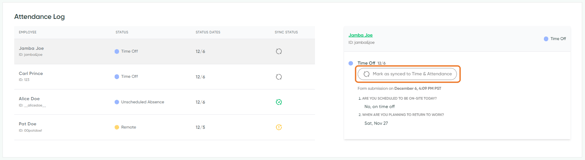
If the absence is updated after you synced the record (e.g., if an Admin edited the absence, or if an employee submitted a new attendance form with different results), the Sync Status indicator will turn yellow to indicate that the absence has changed and may need to be updated in your time & attendance system. You can make any updates required and click the button again to change the Sync Status indicator back to green.
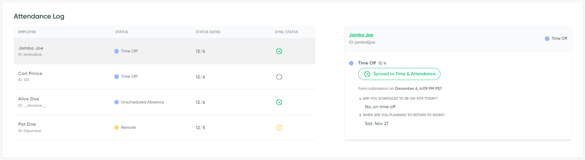
For customers with TeamSense integrations to time & attendance
Attendance events will be automatically pushed from TeamSense into your time & attendance system. If these events haven't yet been fully synced, you will see the gray Sync Status indicator. Once the attendance event is fully synced, the icon will automatically update to green.
