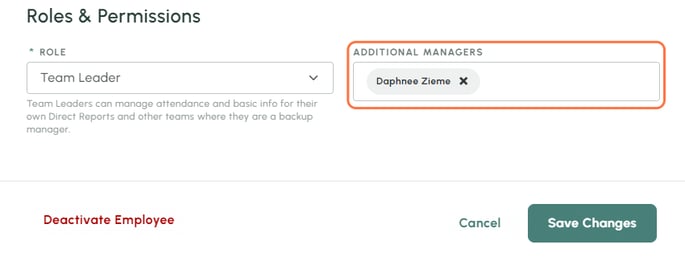An individual's role in TeamSense can be edited from their profile details. Only Company Administrators and Division Administrators have the permissions to edit an individual's assigned role in TeamSense.
1. From an employee's page, click Edit to open their profile
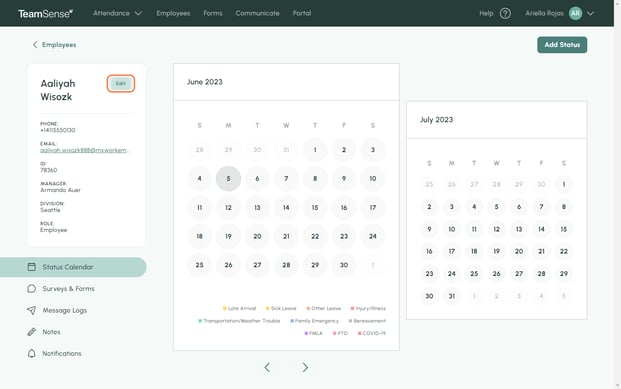
2. Scroll to Roles & Permissions and select a role.
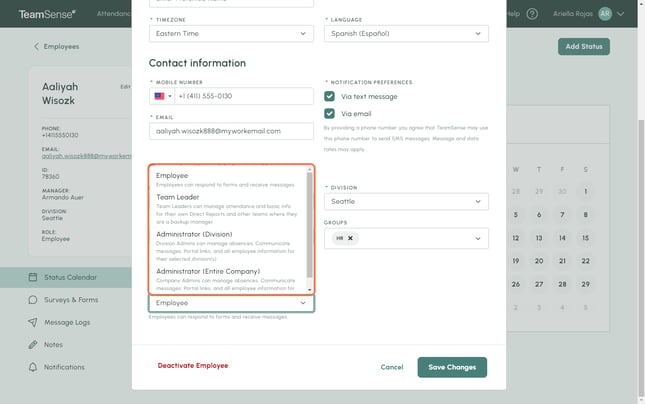
3. For Division Administrators or Team Leaders, specify a scope of access
Division Administrators are required to have one or more divisions specified that they can access.

Team Leaders will automatically have access to their direct and subsidiary reports (i.e., anyone below them in their reporting chain). If you would like a Team Leader to also act as a backup manager for other teams, you have the option to specify their access to the direct reports of other "additional managers." In this example below, this Team Leader will be able to access information about their direct and subsidiary reports, as well as the direct reports of Daphnee.