Welcome to TeamSense! As we get you and your company set up, you may come across some questions. While our support team is always happy to help, we've gathered a few commonly asked questions below to help make this process as easy as possible!
Employee Data
When first getting started, we'll need to know some information about your employees. To help facilitate that, you will have received a spreadsheet from us. While the spreadsheet has notes giving context to each item, we'll do our best to explain a few of the trickier parts.
We've also embedded much of this information into the spreadsheet! If a cell has a green triangle in the upper-right corner, as you see below, hover over it to get some context.
Employee ID
This is how your employees are identified in your company. It's important for your employees to know what their employee ID is because they will need it if their number is not recognized by our system. Because of this, we also must ensure that each employee ID is unique.
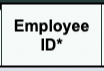
Managers
Not everyone will have a manager, but if they do, it's important to get their information correct. The biggest thing to note here is that if the manager isn't already in our system, they should be included in the current spreadsheet. Note that the manager listed here will by default receive notifications for that employee, so it's important to make sure this is correct!
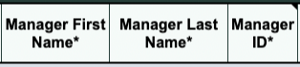
Groups
Groups are typically used to differentiate various departments, but anyone can be in as many (or as few) groups as you want! You can read more about them here: About Divisions and Groups. It's important to note that because of how we handle what an Admin can access, we recommend avoiding having Groups with the same name across multiple Divisions.
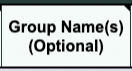
Notification Settings
This is where you'll set up who is alerted when employees are absent or enter a status. There's a breakdown of these below, but if you want to learn more about the options provided, head on over to Notification Settings.
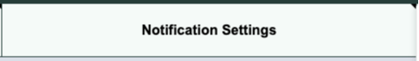
- Any employee in the company: If this is selected, the employee will receive a notification if any employee in the entire company changes status via a survey or form (e.g., changes their attendance status).
- Any employee in their division: If this is selected, the employee will receive a notification if any employee in their division changes status via a survey or form.
- Any of their direct reports or subsidiary reports: If this is selected, the employee will receive a notification if any employee below them in their reporting chain changes status via a survey or form. This includes their direct reports as well as anyone below them in the organization.
- Any of their direct reports: If this is selected, the employee will receive a notification only if one of their direct reports changes status via a survey or form.
Dashboard Access
The default choice for most employees will be "No." This choice decides whether the employee will have access to the Admin TeamSense dashboard. Note that this access will allow access to see employee statuses and survey results and require the user to have an email address. You can learn more about what's included in the Dashboard here: TeamSense Admin Dashboard Overview.
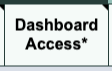
Notification Preference
This determines whether someone will receive their notifications and forms via email, text message, or both. If nothing is entered, we will default to text messages. Note that even if SMS is selected, a phone number does not necessarily need to be listed on this sheet, as an employee can enter their number the first time they use TeamSense. If you wish to make changes to someone's Notification Preference, this can be done on their employee page in the Admin Dashboard, or you can reach out to us to change it.
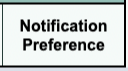
Your First Survey
Now that you've got your employee data ready, it's time to jump into what your company's first survey will look like! We've sent you a template to get started with and help get your creative juices flowing. You're welcome to leave the sample as is, and we can deliver a standard survey, but lots of folks like to customize it!
Some things to consider when deciding on this are your company's absence policies, whether you have multiple shifts that someone could be absent for, what reasons are acceptable for employees to miss time at work, or what instructions you want to give to someone after they submit their survey. We can also adjust your survey whenever needed, so feel free to feel it out and come back with changes!
