When an employee reports an absence, TeamSense will automatically notify others via text message and/or email. Notifications are sent immediately, so you'll never be wondering if a team member is out or not.
What are Absence Notifications?
Notifications include the absent employee's name and phone number, as well as the date they will be absent - and then link to your TeamSense account for more information.
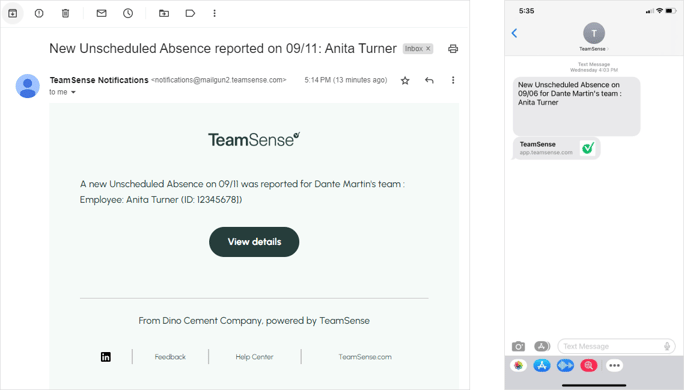
How Can I Set Up Absence Notifications?
Anyone with a Team Leader or Administrator account can receive absence notifications.
To manage how you receive notifications (via text message and/or email), edit your notification preferences in your employee profile. Check out this article for more information.
To define which employees you will receive notifications about, edit your notification settings. You can find more information about notification settings in this article.
